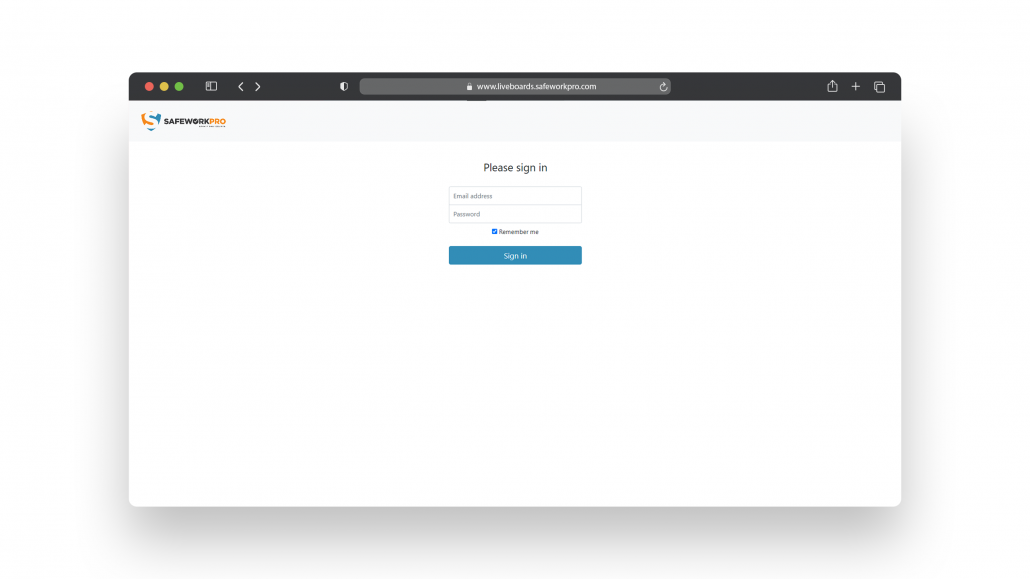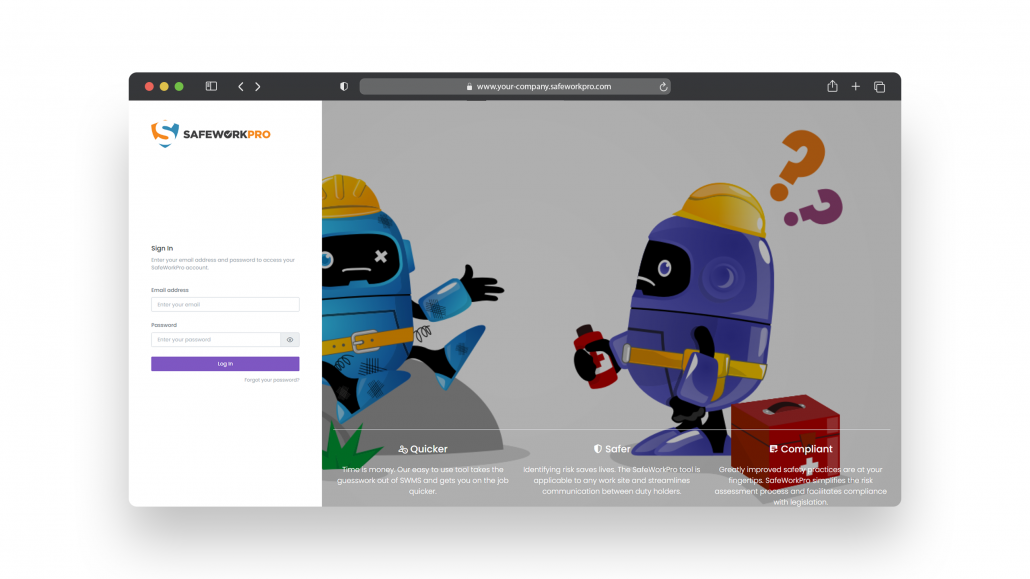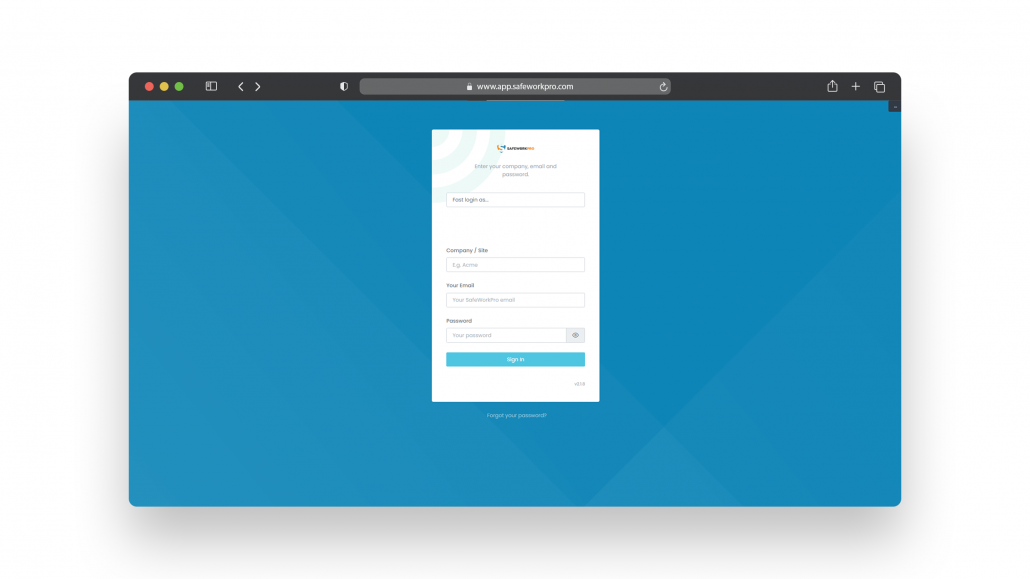Add Resources
Quickly publish and share any resource
- Upload PDF’s or attach links
- Store files securely in the cloud – No more paper
- Share procedures, policy, SWMS and more
- Give your team on the ground quick access via the web-app anywhere with network connection
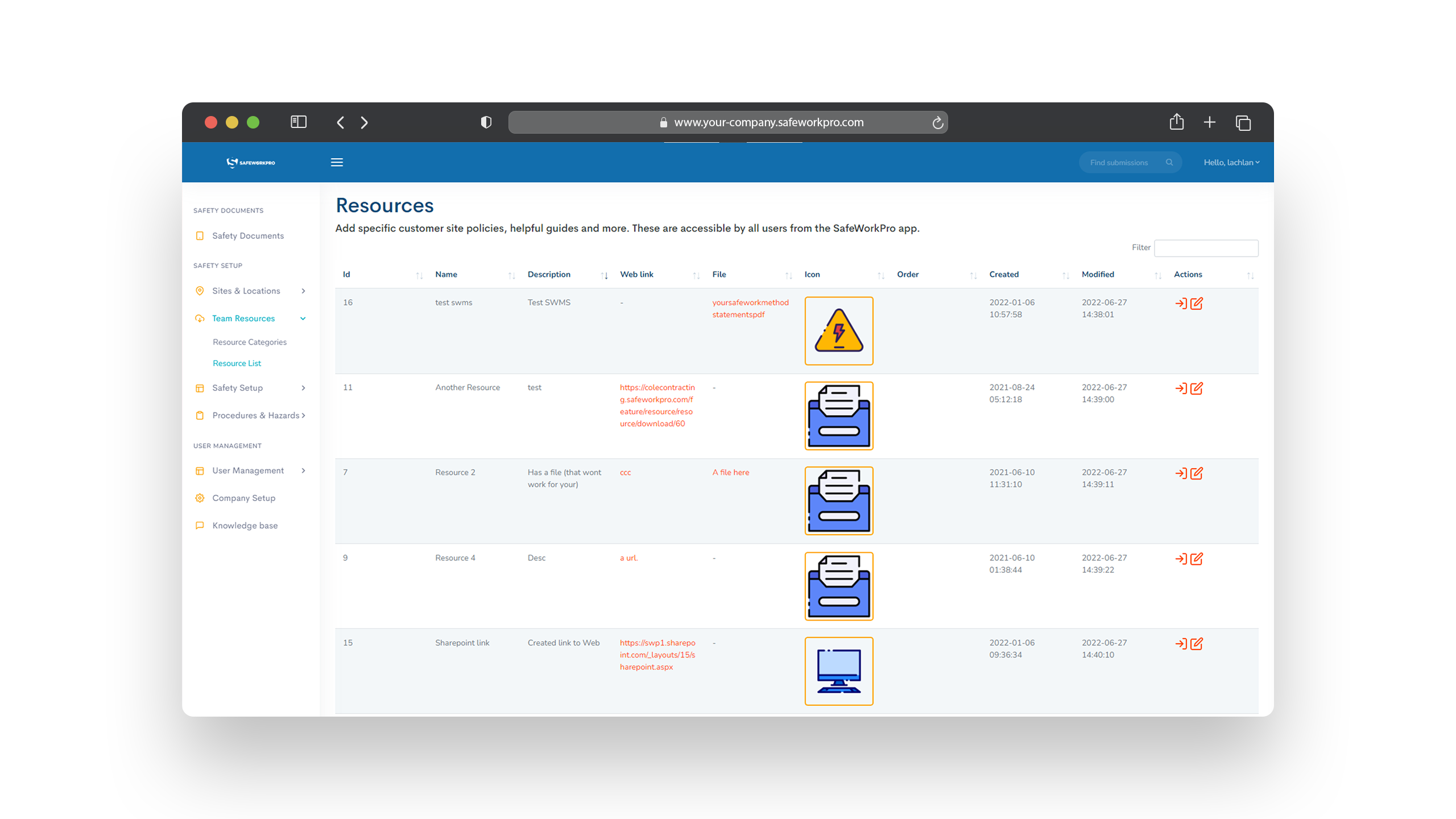
Document Builder
Create new documents in minutes
- Create risk assessments, pre-start checks, internal processes and much more
- Drag and drop form builder – Simple and easy to use
- In-built risk matrix for risk assessments
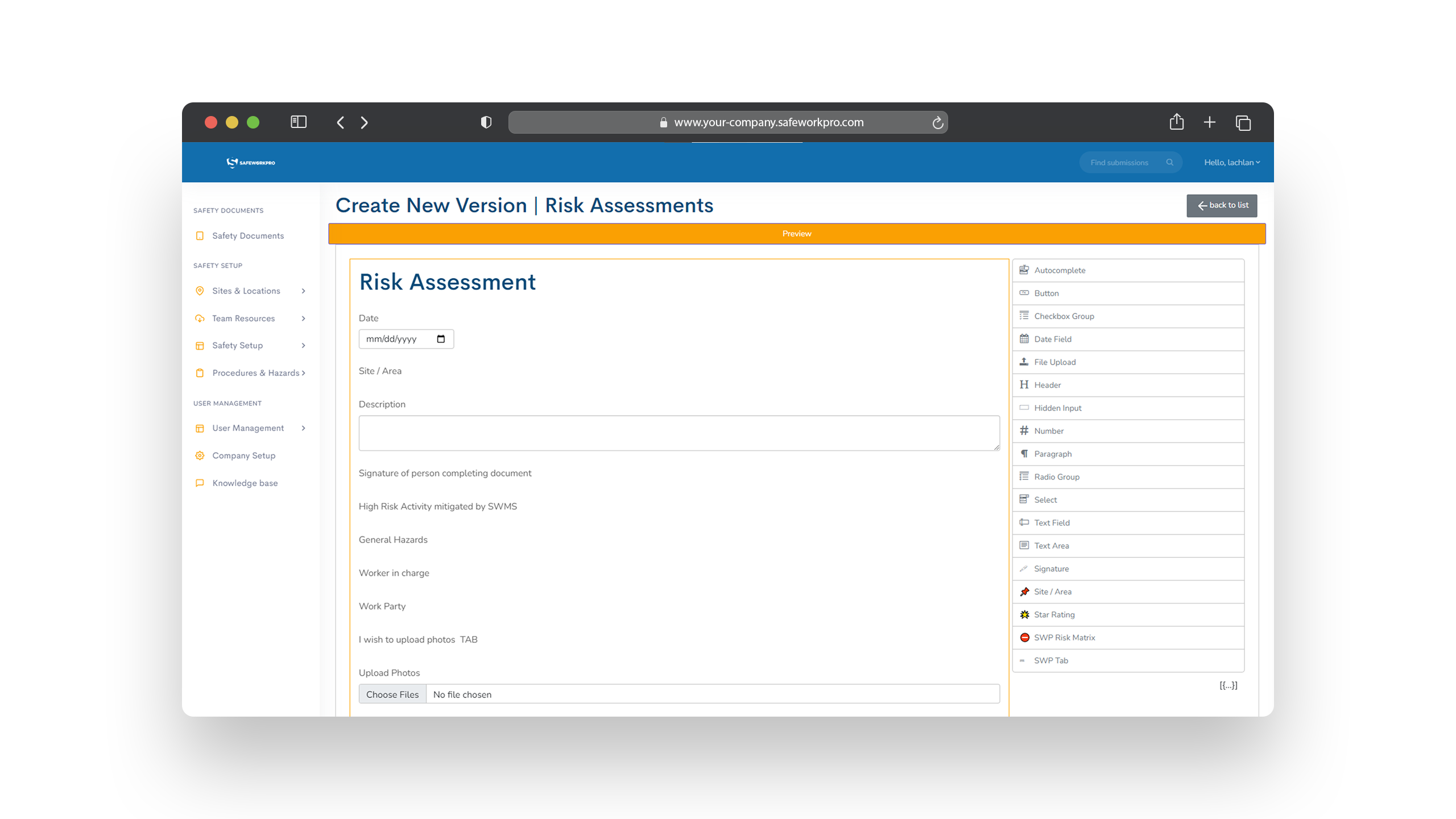
Manage Users
Easily add or modify users
- Quick and simple process – Minimising time and admin
- Felxibly update your plan without disruption
- Remove users as needed
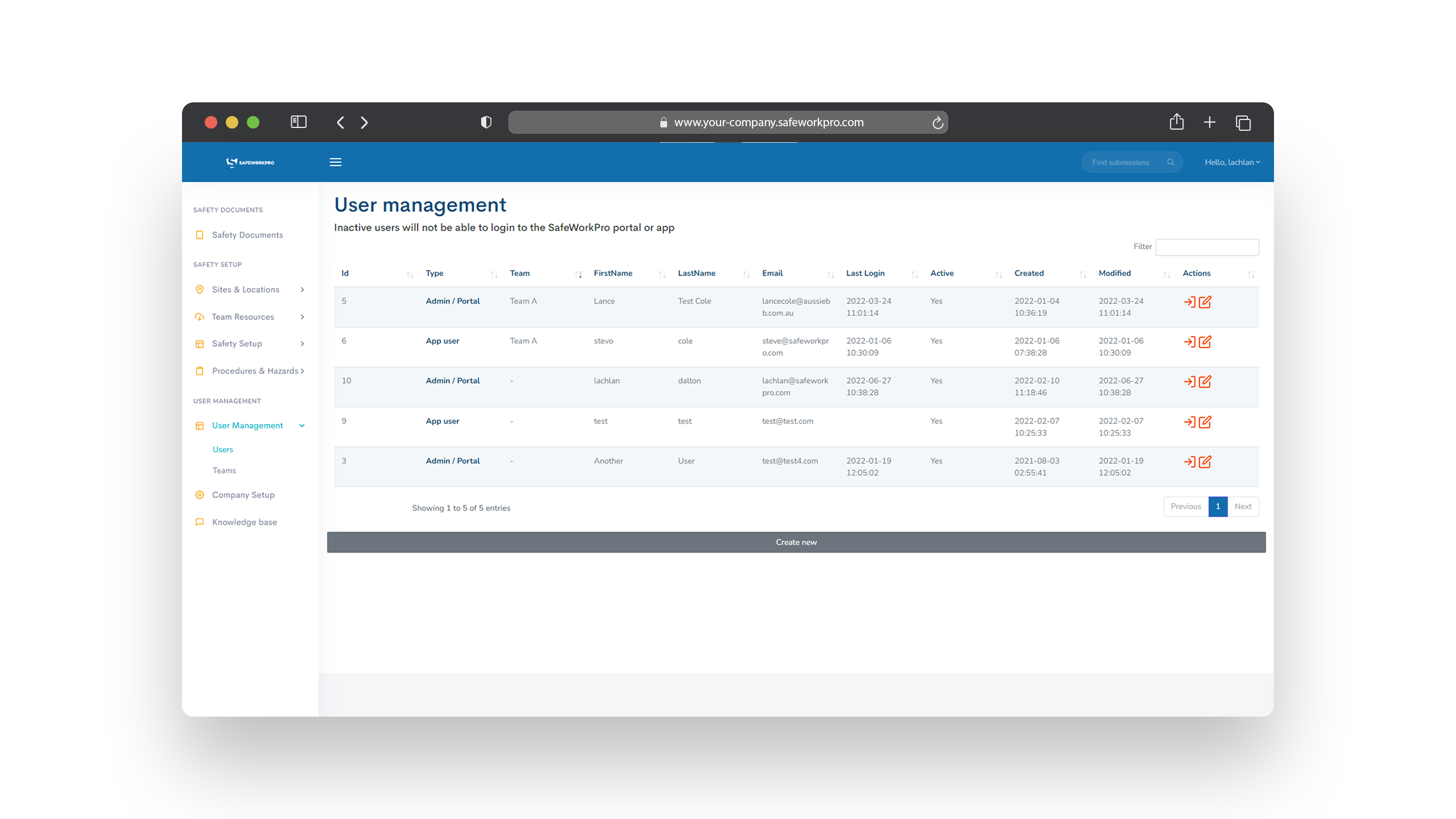
Add Site Locations
Simply add new work sites on the go
- Create an unlimted number of sites and workareas at those sites – Perfect for contractors
- Staff can select site & work area in their forms
- Submissions are dynamically linked to sites for sorting & viewing
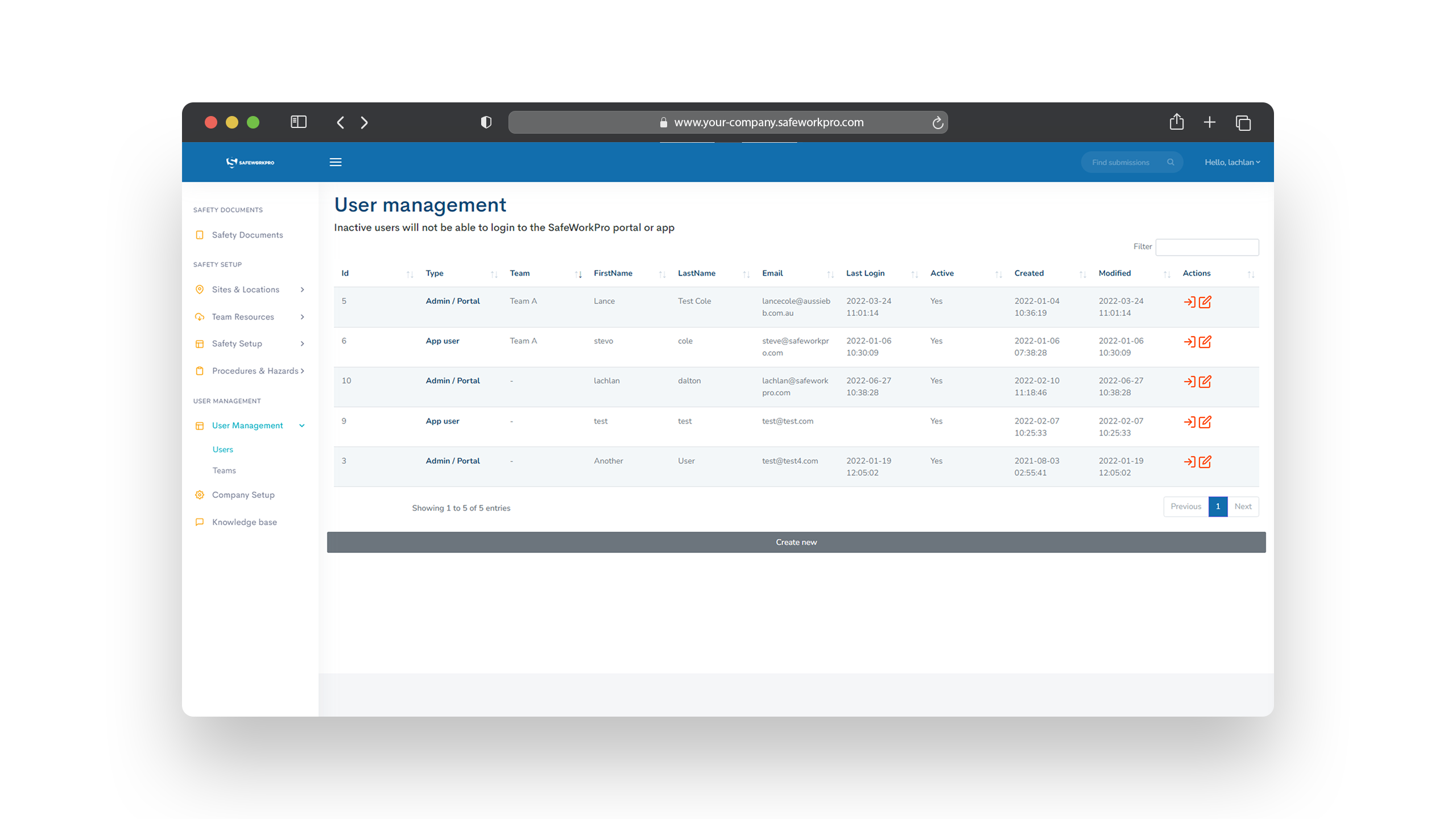
Document Categories
Create categories for documents
- Sort documents into categories
- Make finding documents on-site quicker and easier
- Visual icons help with quikcly navigating options on-site without needing to read text
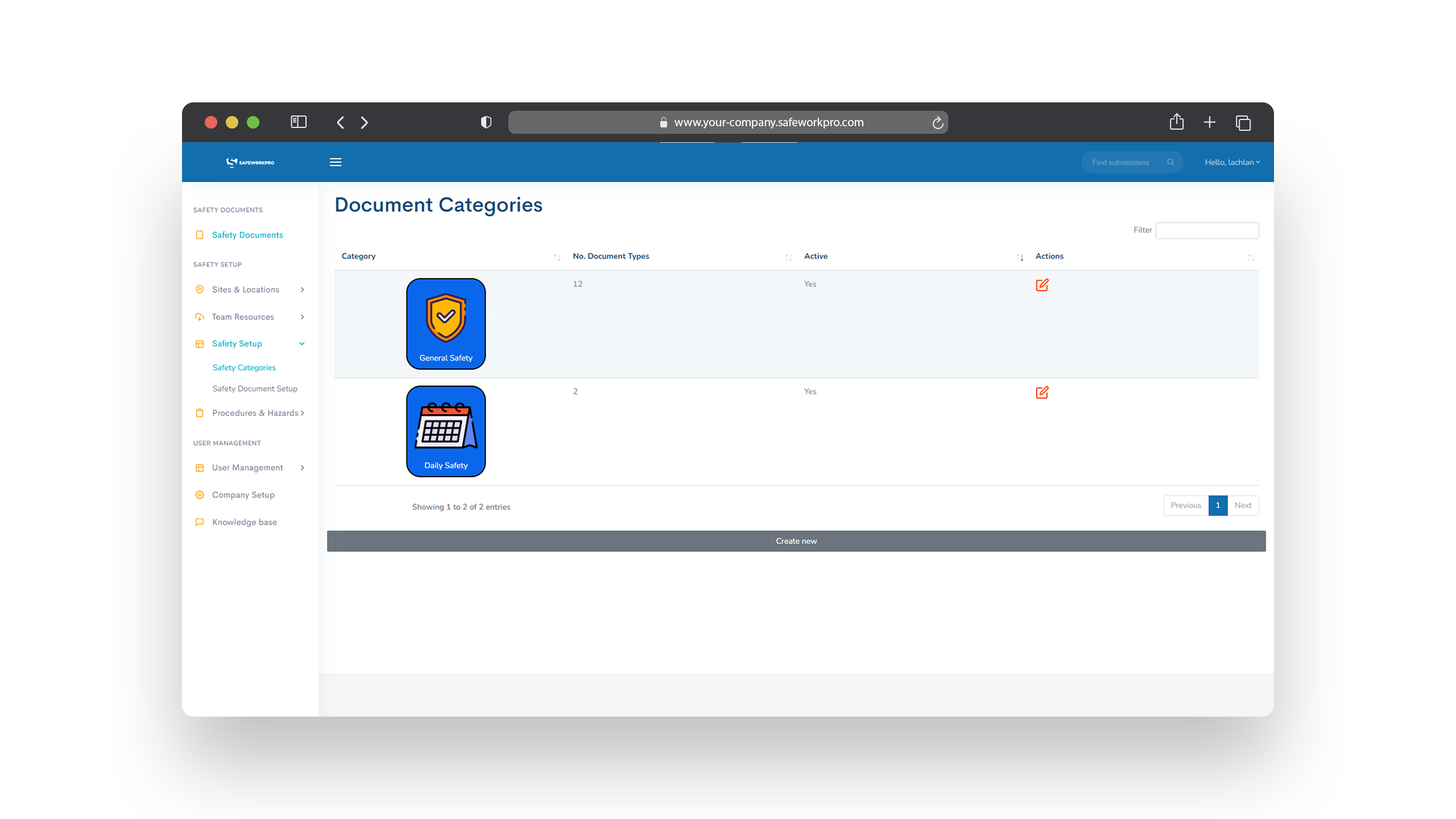
Access Safety Documents & Processes
All of your safety docs at your finger tips
- Navigate documents by categories
- No more walking to the site office to print
- Quickly get to filling out the document you need without disrupting work
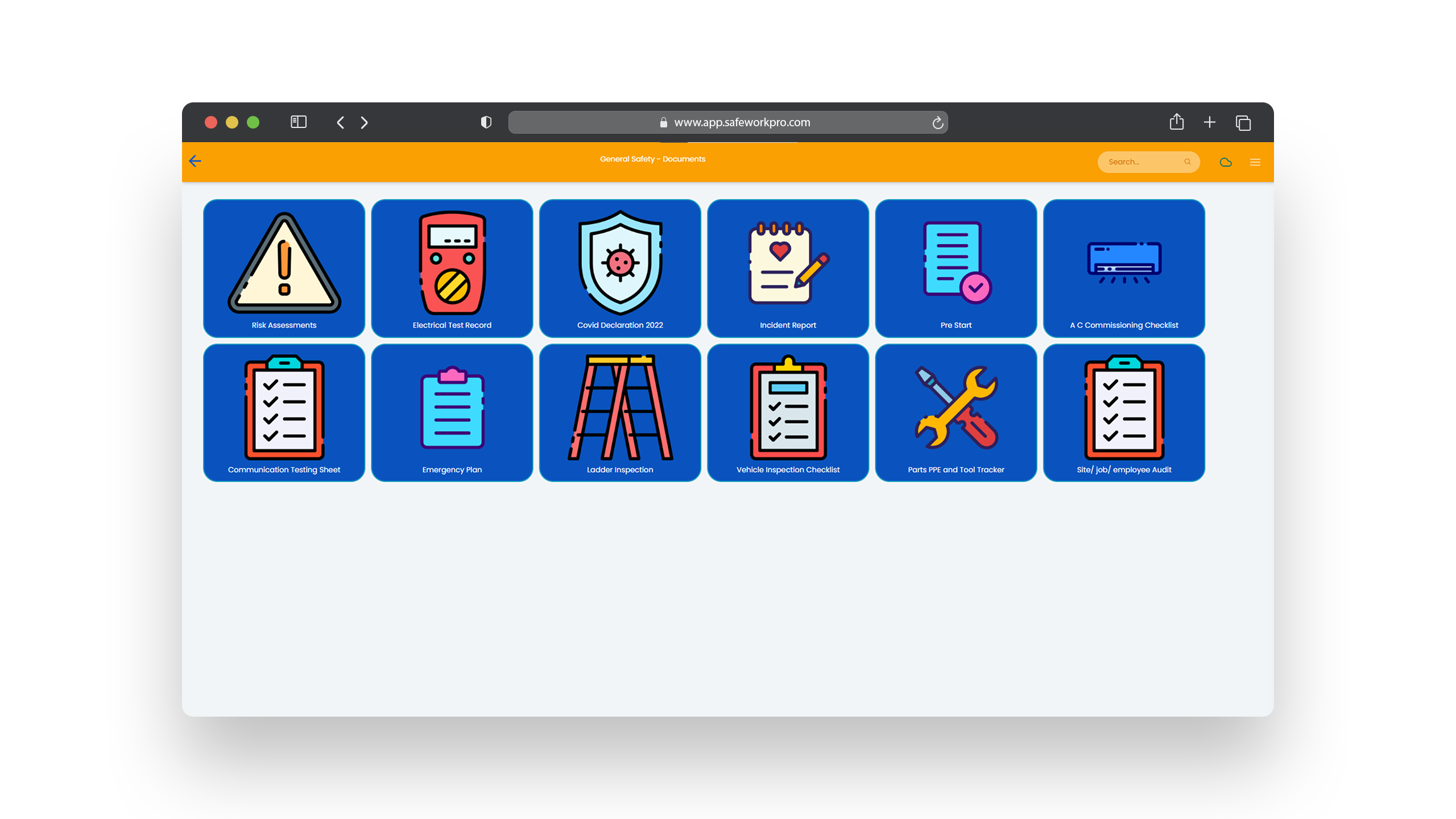
Fill & Submit Documents Anywhere
Simply complete ANY safety document on any network enabled device
- Simple and intuitive interface for all levels of tech-literacy
- Reduces time finding, filling and submitting documents before work
- Allows forms to be completed at the site where work will commence – No more back and forth to the office
- Increase the volume of safety data captured on-site
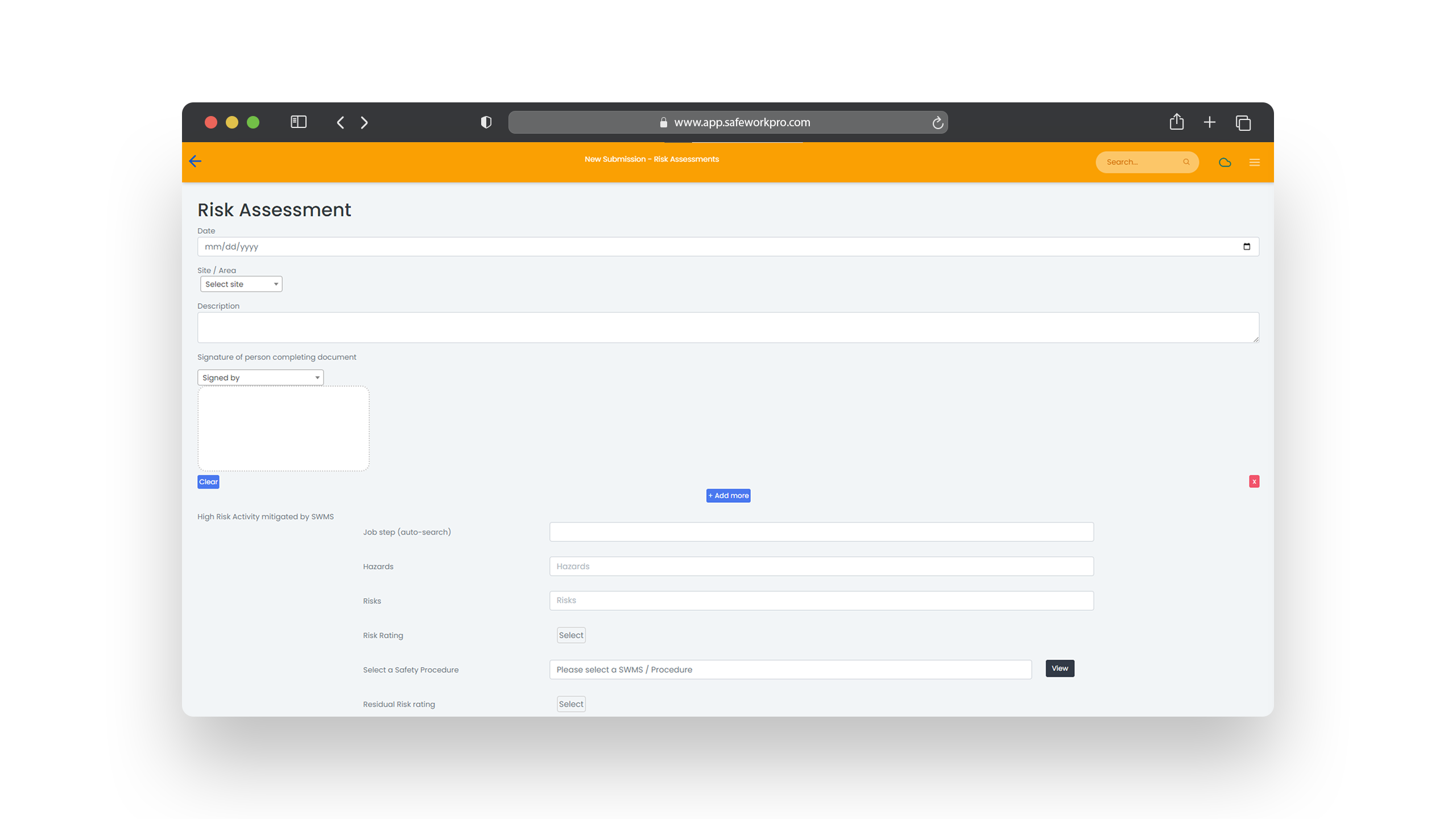
Attachments & Signatures
Quickly capture signatures & images on-site
- Add as many signatures as required – Team sign one document if needed
- Attach images to submissions
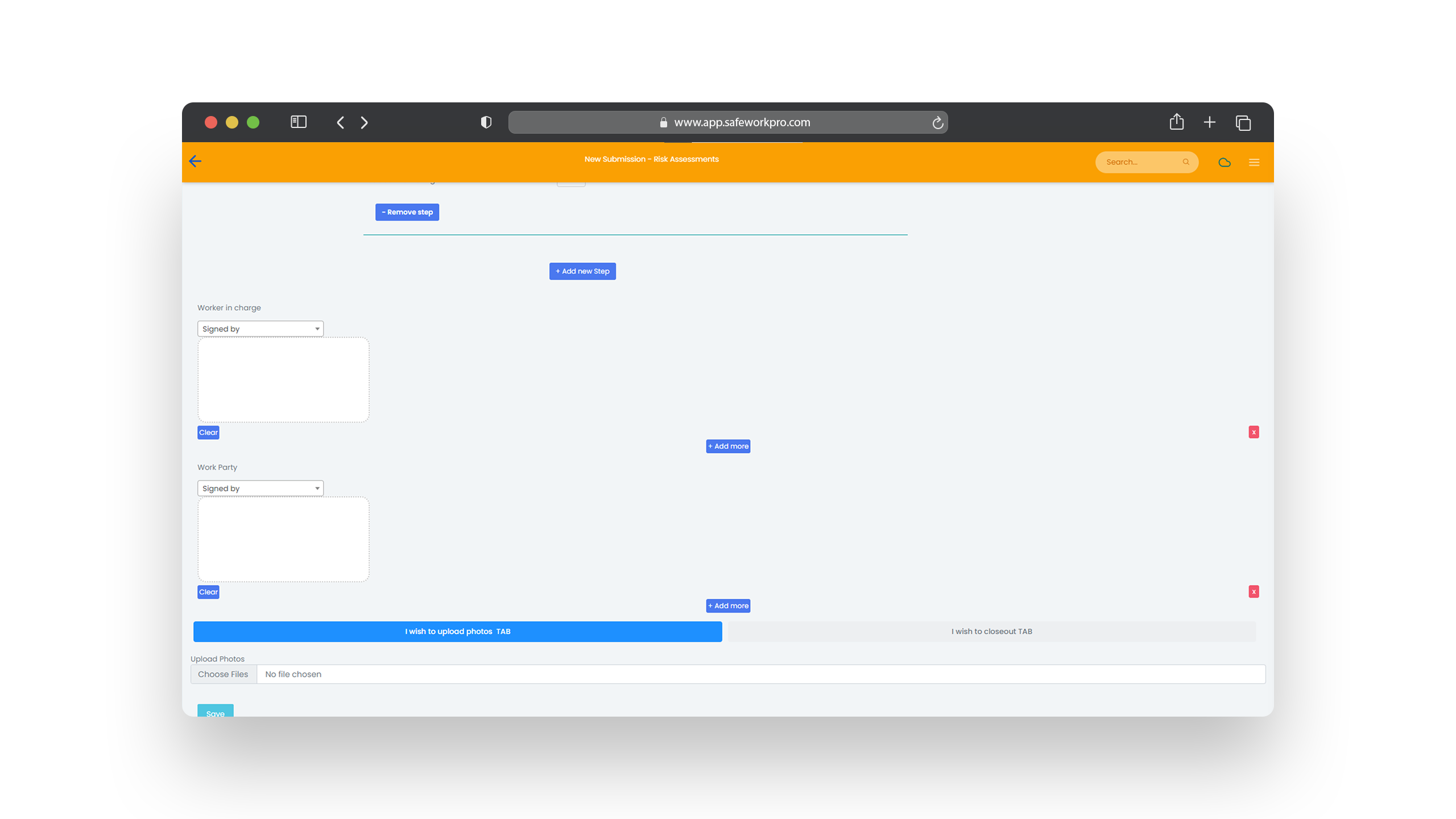
Browse Resources
Quickly find important policy, procedures, websites and more
- Access PDF files shared by your administrator
- Acces links to websites shared by your administrator
- Download documents for local storage
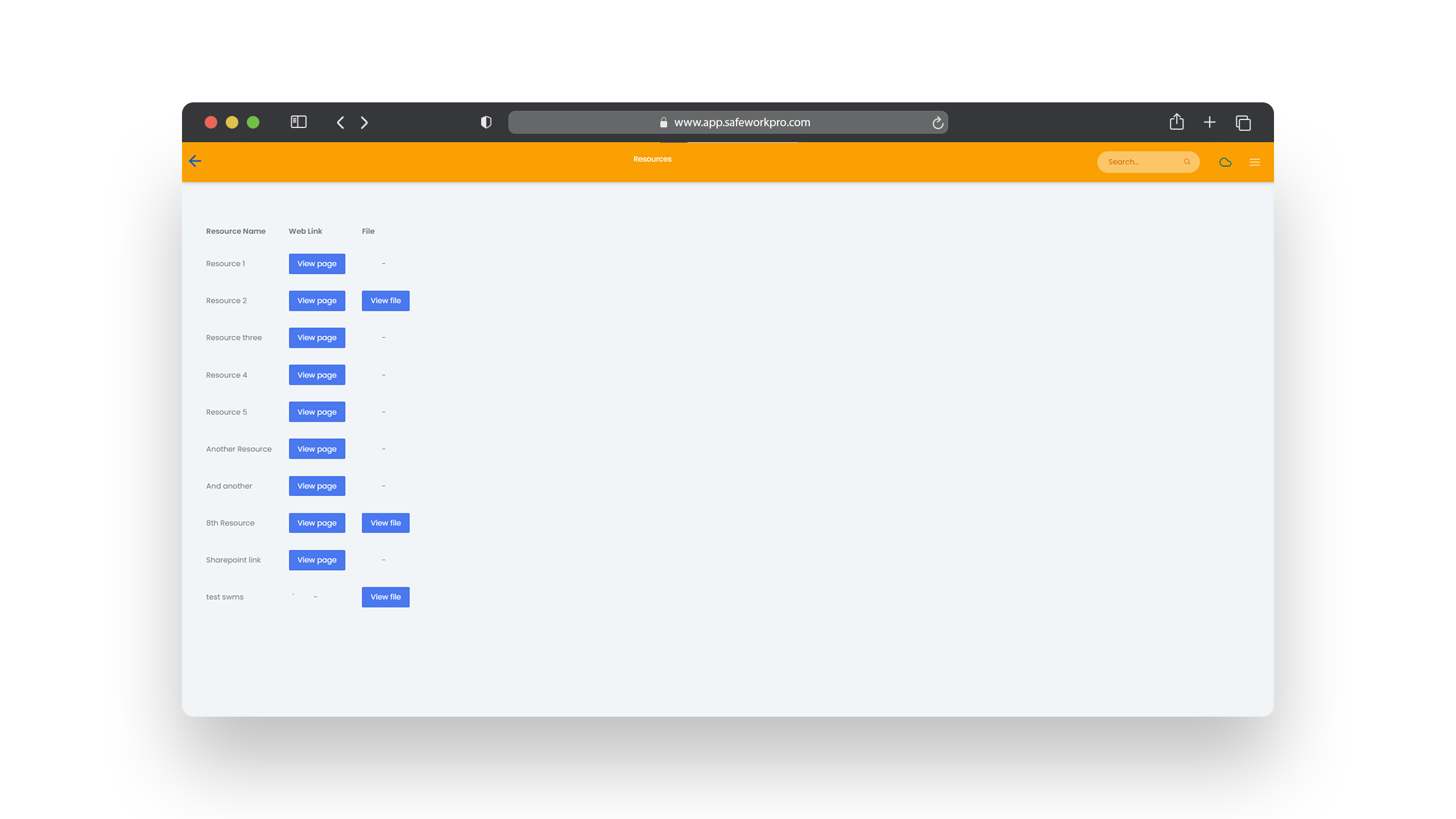
Fast Pin Login
Streamline the login process with a 4-digit Fast Pin
- Create a user unique fast pin once a password has been created
- Reduce login time to seconds – Save entering an email and password
- Increase time savings and user experience
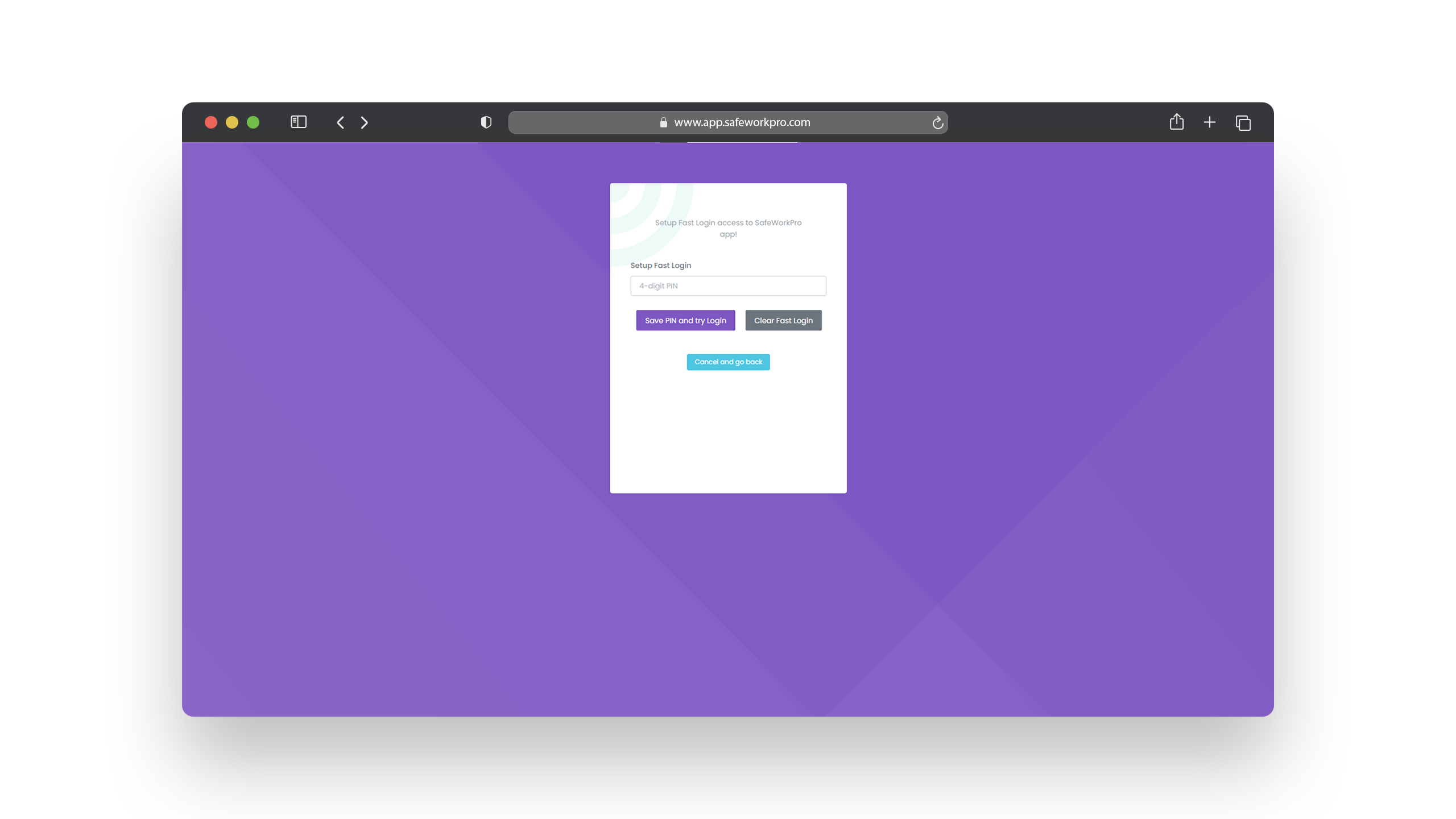
Liveboards
Monitor & review document submissions in real-time
- Create boards for any documents in your system
- Monitor submissions in real-time from one dashboard
- Multiple views available to choose from – Cards – Lounge-Table and more
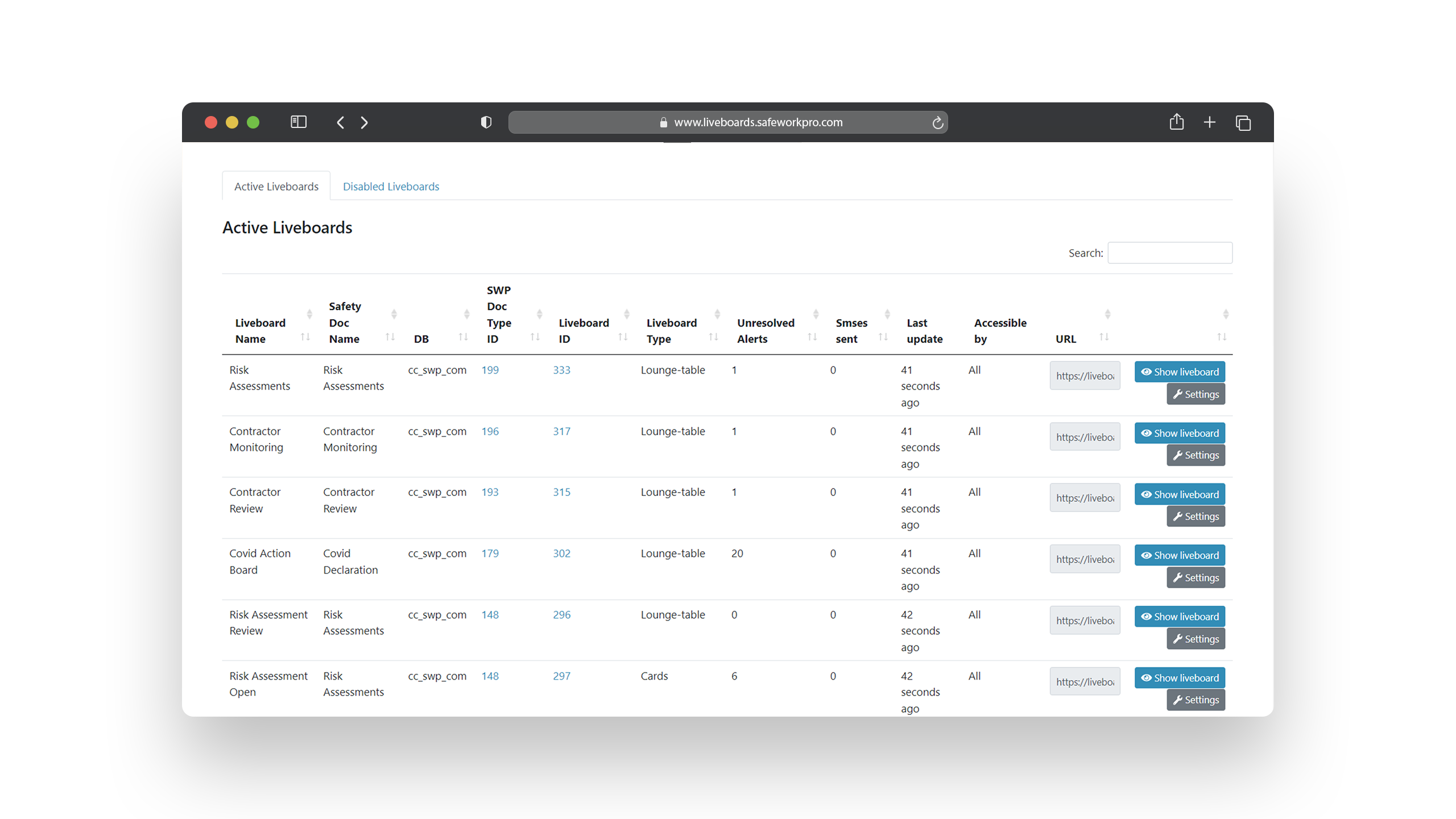
Cards View – Liveboard
See & acknowledge open submissions in card view
- More visually focussed than list form
- Makes viewing open submissions easier in situations where screen visability may be poor
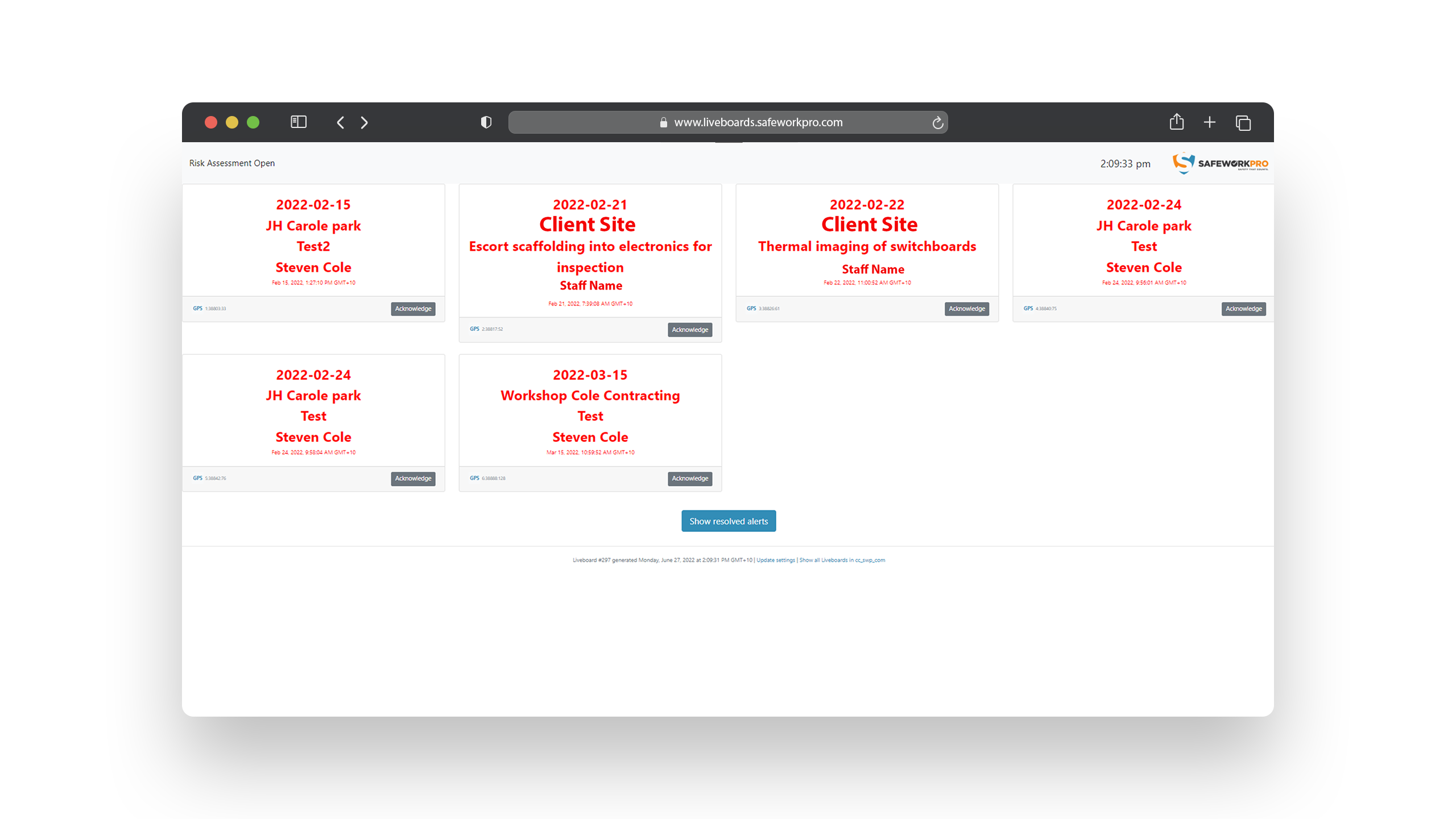
Loungetable View – Liveboard
See & acknowledge open submissions in loungetable view
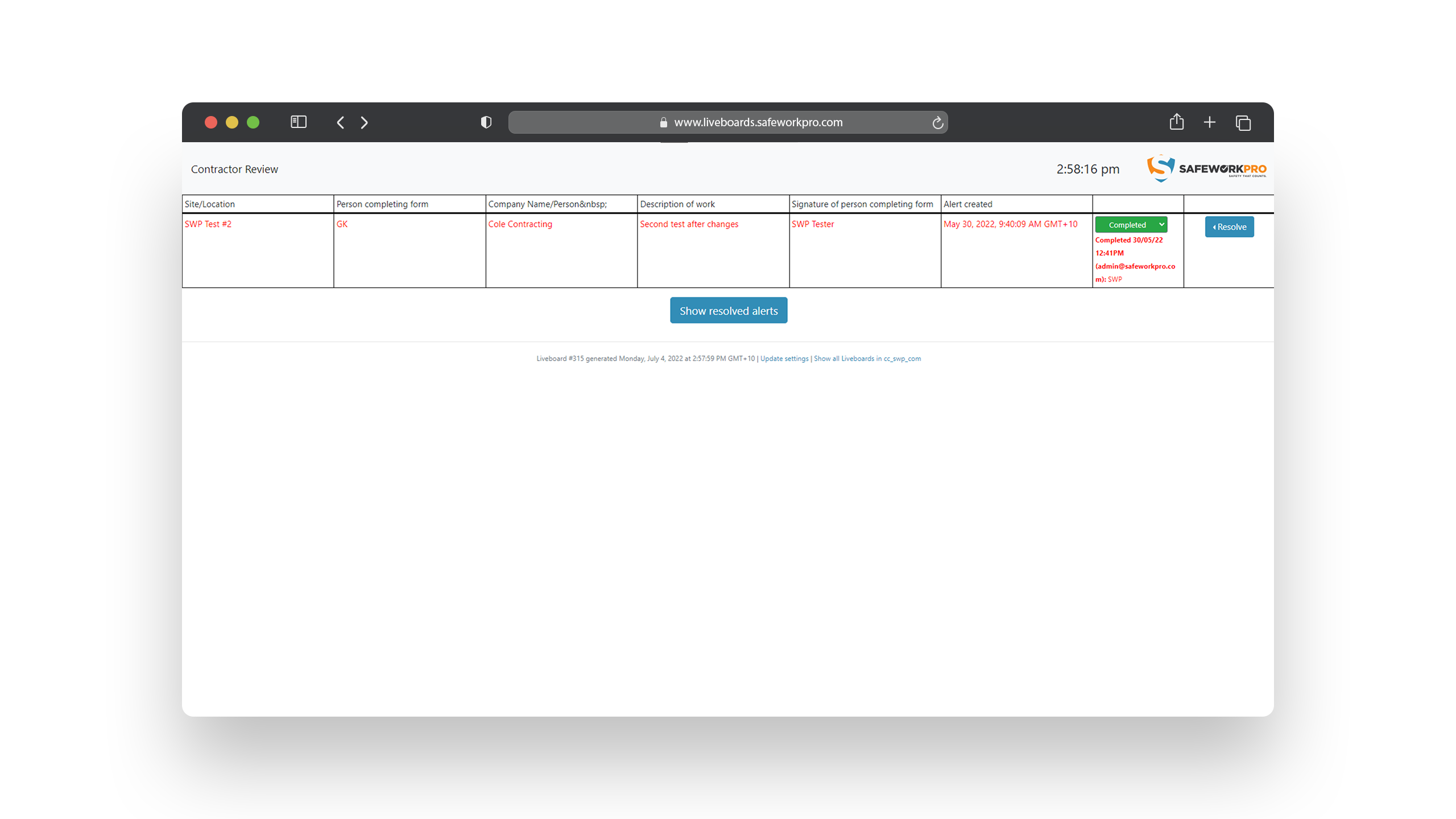
View Documents
See all details of active/inactive documents
- See all active/inactive documents
- List all submissions for a specific document
- See details including date created, doc ID and last submission date
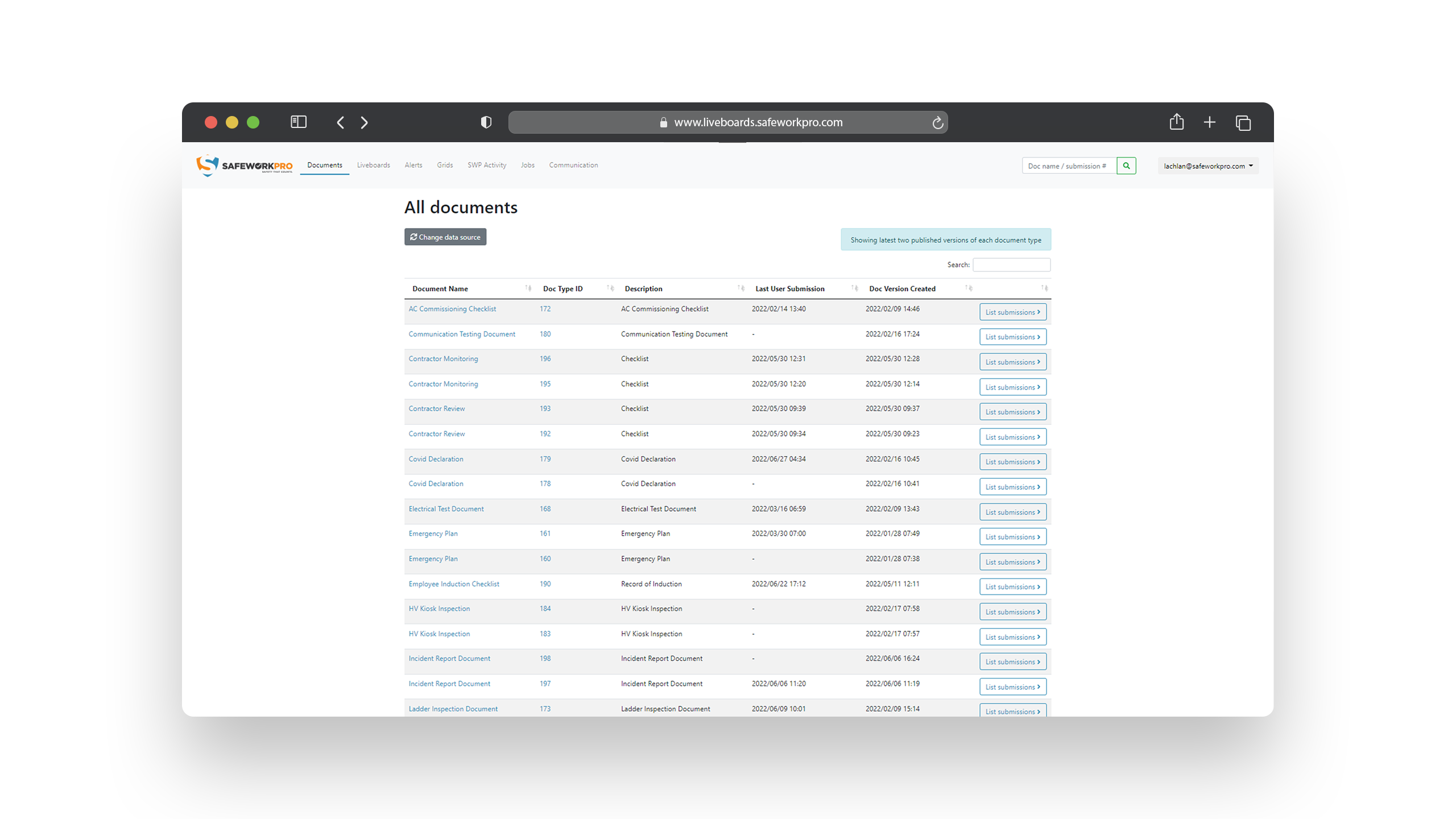
Grid Totals
See daily/weekly/monthly/yearly submission totals
- Multiple grid layouts to choose from
- Select any documents from your system
- See totals for all submission in the time frame specified
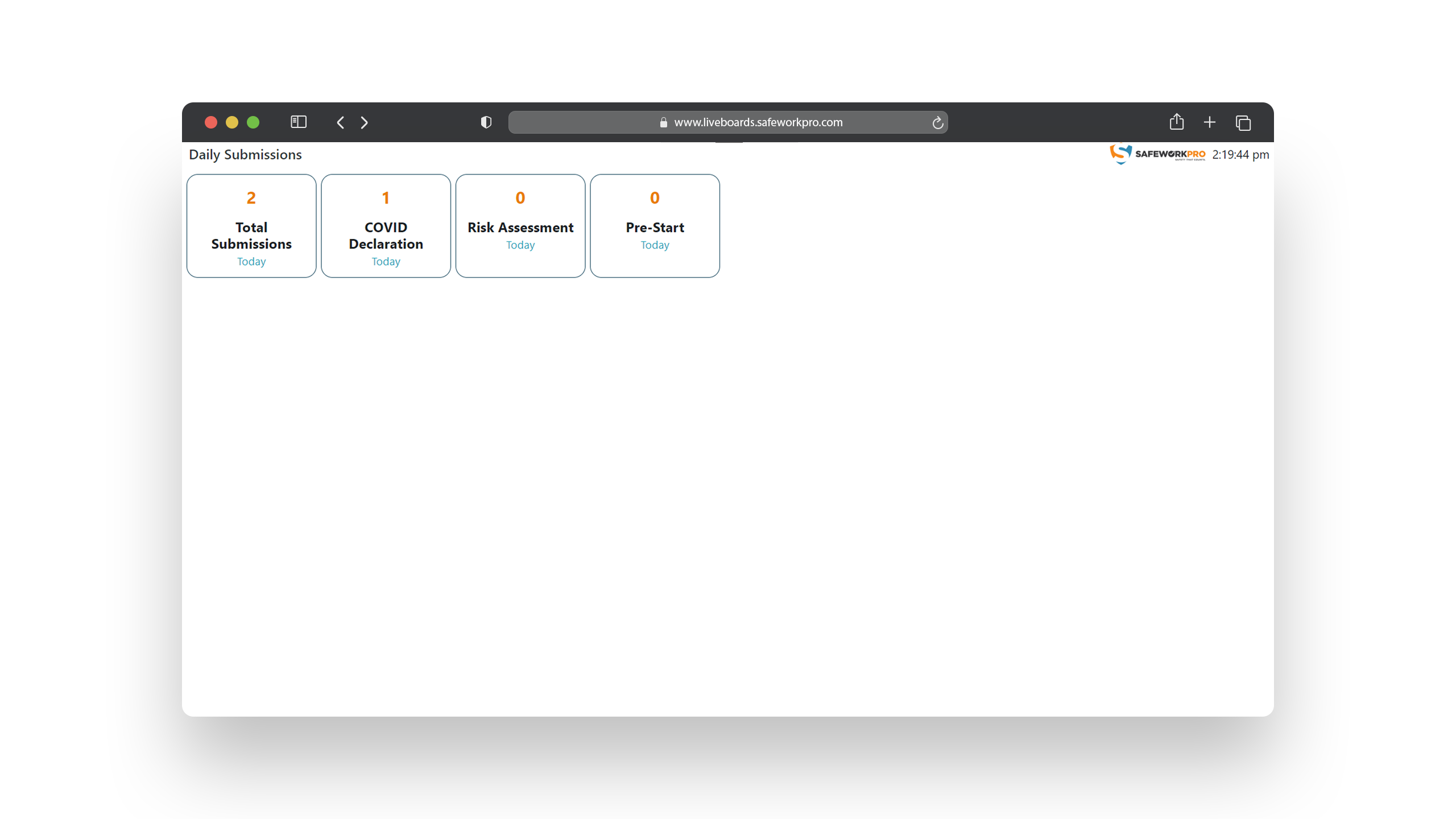
Alerts List View
Present your alerts in a list
- View your resolved/unresolved alerts in a list form
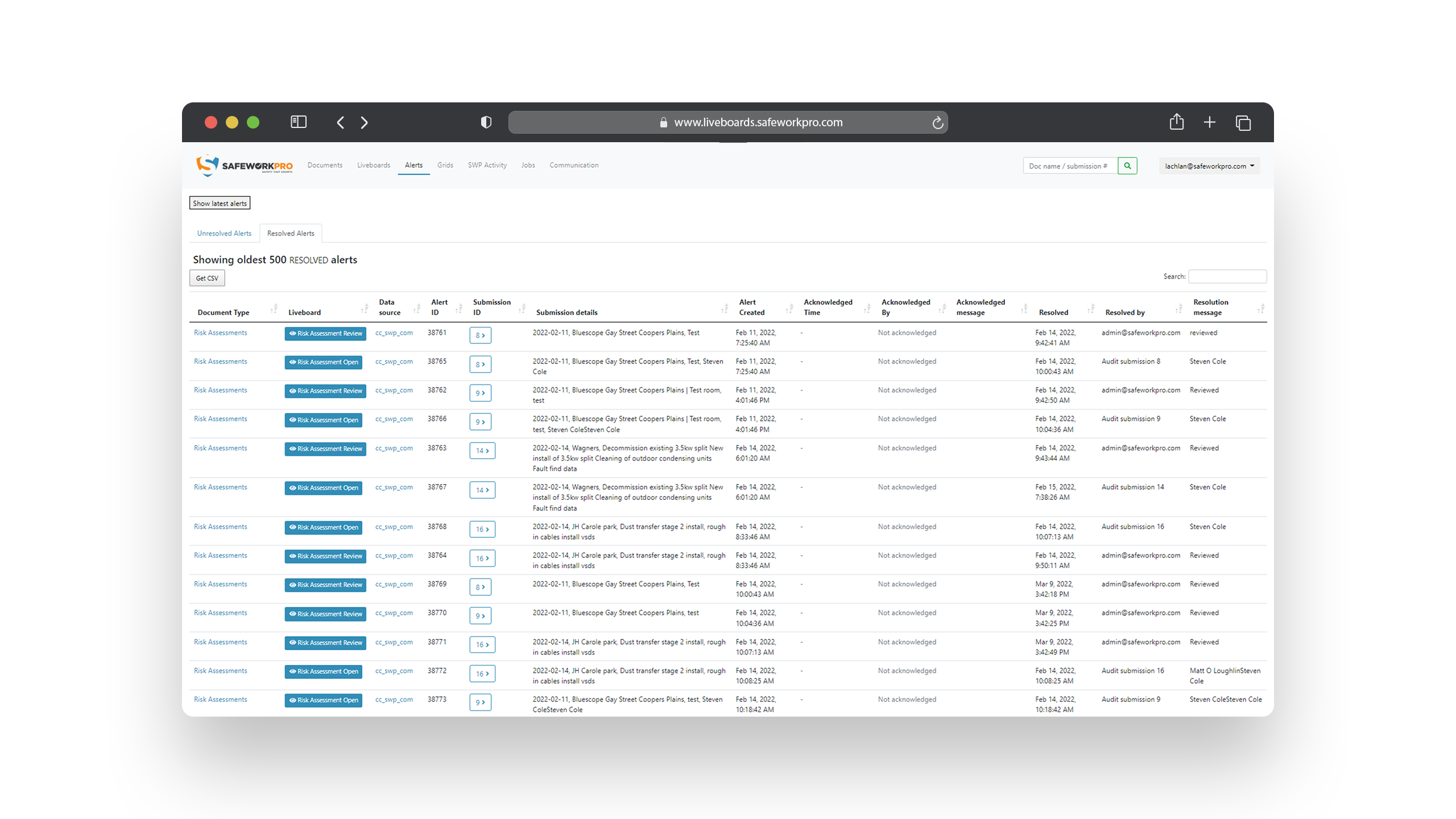
Want to see our platform in action?
Book your free 30 minute scoping session and live demo with one of our experts